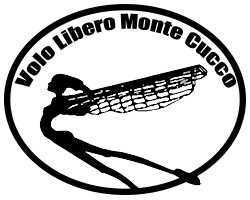- Posts: 434
- Karma: 5
- Thank you received: 78
Postate qui domande o segnalate problemi / bug che riscontrate,
 Raspberry PI Camera Board
Raspberry PI Camera Board
Un paio di domande:
ho visto che la camera pi usa i parametri relativi alla sezione webcam.
Per quanto riguarda il postprocessing (ridimensionamento, ecc) usa i programmi standard (ffmpeg) oppure i parametri di raspistill ?
Credo che, almeno per quanto riguarda il ridimensionamento, utilizzare il raspistill quanto più possibile eviterebbe perdita di qualità finale...
Please Log in to join the conversation.
- tetox
-

- Visitor
-

Io l'ho gia' provato ...vedi msg. n#878 di questa stessa discussione ..
Stefano
Please Log in to join the conversation.
Qunsdi oltre e metterli in "camera_final_res" vanno messi anche in quelli di raspstill
Please Log in to join the conversation.
Alcune considerazioni:
- ho rimosso il -hf dal sorgente, in quanto per il mio orientamento non lo utilizzavo. Credo che sia meglio mettere tutti i parametri nel config, in ogni caso.
Attualmente mi sembra avere buoni risultati con questa stringa opzioni (daylight)
-n -w 1024 -h 768 -ex auto -ev -5 -mm average
"-n" disabilita l'anteprima dello scatto (a noi non serve), gli altri ridimensionano nativamente, ex è l'esposizione audo e ev è la correzione dell'esposizione (ho dovuto sottoesporre altrimenti il cielo mi veniva troppo chiaro /bruciato) -mm è il metodo di misura dell'esposizione.
Inoltre credo sia il caso di disabilitare il led rosso che si accende durante lo scatto.
Dovrebbe bastare editare il file /boot/config.txt inserendo la riga
disable_camera_led=1
Attachments:
Please Log in to join the conversation.
Please Log in to join the conversation.
Nel mio caso viene giusto senza... (poi ho aggiunto una rotazione di 90°...)
Please Log in to join the conversation.
Perchè sono le 21.41 e ancora usa il daylight...
EDIT: ecco switchato ora per la prima volta alle 21:48... forse un po' tardino!
Please Log in to join the conversation.
Se li metti dopo, specialmente con delle fotocamere digitali,le immagini serali vengono bruciate.
Please Log in to join the conversation.
www.fishpi.org/forum/viewtopic.php?f=12&...267af6350a138fdf1087
Please Log in to join the conversation.
tony wrote: Questo è riuscito ad allungare il cavo della camera
www.fishpi.org/forum/viewtopic.php?f=12&...267af6350a138fdf1087
Figo non ne ero a conoscenza... in pratica con due di queste schedine da 5£ si riesce ad estendere il cavo! Sarebbe da provare
Please Log in to join the conversation.
Ho fatto un piccolo forellino sul coperchio della scatola e ci ho applicato la camera con un pezzetto di schiuma da imballaggio (ad incastro). Davanti ho messo un vetrino e sigillato.
Dentro ho piazzato tutto: raspberry con i sensori, alimentatore (ho utilizzato un 5v - 2A che avevo, di quelli da hard disk, in modo che la corrente sia sufficiente anche per l'hub), hub alimentato/modificato da me con chiavetta wifi.
Devo dire che il tutto funziona incredibilmente bene, comprese le immagini della cam !
Mi rimane un solo grosso dubbio: ho paura che le temperature interne alla scatola diventino molto elevate una volta messa fuori sotto il sole. Inoltre sia il Rasp che l'alimentatore (soprattutto) un po' scaldano.
Ho pensato di aggiungere una ventilazione con una ventolina da pc azionata dal rasp/swpi via GPIO, ma andrei sicuramente a compromettere l'impermeabilità della scatola.
Voi avete esperienze in questo senso? che mi consigliate di fare?
Attachments:
Please Log in to join the conversation.
In teoria dovresti anche fare un buco d'entrata sotto, magari ci metti sempre il tubo con materiale per far passare solo aria (tipo retina dei confetti...)
Please Log in to join the conversation.
- Roberto Vaccaro
-

- Offline
- Moderatore
-

mi puoi spiegare come fai a inserire i dati nell'intestazione e nel piè dell'immagine (raspi.jpg).
Volevo modificarli ma non ho trovato.
Please Log in to join the conversation.
Roberto Vaccaro wrote: Ciao Tony
mi puoi spiegare come fai a inserire i dati nell'intestazione e nel piè dell'immagine (raspi.jpg).
Volevo modificarli ma non ho trovato.
TTLib.py -> addTextandResizePhoto()
Please Log in to join the conversation.
- Roberto Vaccaro
-

- Offline
- Moderatore
-

Grazie
Please Log in to join the conversation.
Please Log in to join the conversation.
- Roberto Vaccaro
-

- Offline
- Moderatore
-

Please Log in to join the conversation.
Please Log in to join the conversation.
- Roberto Vaccaro
-

- Offline
- Moderatore
-

Prima l'ho fatto ma mi dice che non riconosce la global var.
Please Log in to join the conversation.
- Roberto Vaccaro
-

- Offline
- Moderatore
-

Ho sempre questo errore:
Traceback (most recent call last):
File "swpi.py", line 15, in <module>
import humod
File "/home/pi/swpi/humod.py", line 20, in <module>
import errors
File "/home/pi/swpi/errors.py", line 12, in <module>
from TTLib import *
File "/home/pi/swpi/TTLib.py", line 601
text = text + "Pioggia di oggi : %d" % globalvars.meteo_data.rain_rate + " mm "Meglio dedicarmi all'hardware
Please Log in to join the conversation.
Please Log in to join the conversation.
Please Log in to join the conversation.
- Roberto Vaccaro
-

- Offline
- Moderatore
-

Dovresti levare dal file camearaPI.py il parametro -hf
###########################################################################
# Sint Wind PI
# Copyright 2012 by Tonino Tarsi <tony.tarsi@gmail.com>
#
# Please refer to the LICENSE file for conditions
# Visit http://www.vololiberomontecucco.it
#
##########################################################################
"""Classes and methods for handling cameraPI commands."""
import sqlite3
import Image
import ImageFont
import ImageDraw
import time
import os
from TTLib import *
import sun
import math
class cameraPI(object):
"""Class defining generic webcams."""
def __init__(self, cfg):
self.cfg = cfg
self.god=sun.sun(lat=cfg.location_latitude,long=cfg.location_longitude)
def capture(self,filename):
if ( self.god.daylight() ):
options = self.cfg.cameraPI_day_settings
log("CameraPI - Using Dayligth settings" + options)
else:
options = self.cfg.cameraPI_night_settings
log("CameraPI - Using Nigth settings" + options)
try:
snapCommand = "raspistill %s -o %s" % (options,filename)
#snapCommand = "raspistill -hf %s -o %s" % (options,filename)
#log( "Getting images with command : " + snapCommand)
os.system(snapCommand )
if ( not os.path.isfile(filename)):
log( "ERROR in capturing webcam image on : " + self.device )
return False
return True
except ValueError:
log( " ERROR in capturing cameraPI image on : " + self.device )
return False
io ho commentato la riga e l'ho riscritta.
Se la telecamera si monta come dovrebbe essere non serve, fa l'immagine speculare. Poi eventualmente può essere necessaria una rotazione
Please Log in to join the conversation.
Please Log in to join the conversation.
- Roberto Vaccaro
-

- Offline
- Moderatore
-

tony wrote: Aggiunta la pioggia giornaliera sulle foto !
Funziona, ma bisognerebbe implementare almeno un decimale.
Se la pioggia è 0,8 mm si vede solo 0
Please Log in to join the conversation.
E' possibile Tony ?
Please Log in to join the conversation.
Please Log in to join the conversation.
tony wrote: sono in Canada e quindi rispondo con.difficoltà in questi gg. prova a vedere se il file swpi_camera1.php può risolvere il problema ...
Avevo già pensato a tirare fuori la jpg facendo l'output dal php con quacosa del tipo
header('Content-type: image/jpeg');
readfile($theimg);Ma non mi funziona e non riesco a venirne a capo. Se qualcuno ha qualche suggerimento è ben accetto!
Please Log in to join the conversation.
- Roberto Vaccaro
-

- Offline
- Moderatore
-

Questo è già modificato per la raspicam e funziona:
<?php
$data = date("dmY");
$files = glob("./img/raspi_".$data."*.jpg");
rsort ($files);
if (sizeof($files) > 0 ) {
$theimg= '"'.$files[0].'"';
}
else {
$theimg = '"./image/no-immagine.jpg"';
}
$type = 'image/jpeg';
header('Content-Type:'.$type);
header('Content-Length: ' . filesize($theimg));
readfile($theimg);
// echo '<A HREF='; echo $theimg; echo '><IMG SRC='; echo $theimg; echo ' WIDTH="650px" >' ; echo '</A>' ;
// echo "\n";
?>
è sufficiente modificare la terza riga col percorso di dove sono le immagini e il suffisso del nome col quale le salvi.
Visualizzerai sempre l'ultima.
Puoi salvarlo col nome che più ti piace, io l'ho chiamato swpi_raspi.php
Please Log in to join the conversation.
Please Log in to join the conversation.