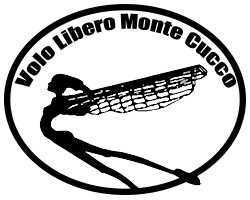- Sint Wind PI - Documentation
- Forum
- Volo Libero Monte Cucco
- Sint Wind PI
- errore aggiornamento swpi_logger.php
Postate qui domande o segnalate problemi / bug che riscontrate,
 errore aggiornamento swpi_logger.php
errore aggiornamento swpi_logger.php
- simovarese
-
 Topic Author
Topic Author
- Offline
- Fresh Boarder
-

- ALLA GRANDE!
ho un problema con il caricamento dati su mysql.
nel dettaglio, il log del raspy da questi risultati:
************************************************************************
* Sint Wind PI 01.22.54 *
* *
* 2012-2014 by Tonino Tarsi <This email address is being protected from spambots. You need JavaScript enabled to view it.> *
* *
* System will start in 10 seconds - Press Ctrl-C to cancel *
************************************************************************
10.....9.....8.....7.....6.....5.....4.....3.....2.....1.....
[14/02/2015-16:16:35] loading plugins
[14/02/2015-16:16:35] Starting sensor reading - Sensor type is : WH1080-RFM01
[14/02/2015-16:16:35][14/02/2015-16:16:35] Checking internet connetion ...
Config Server running on port 80
[14/02/2015-16:16:35] Starting RF listening
[14/02/2015-16:16:35] Internet ok
[14/02/2015-16:16:35] Checking internet connetion ...
[14/02/2015-16:16:35] Internet ok
sab 14 feb 2015, 16.16.55, CET
[14/02/2015-16:16:55] System time adjusted from NPT server : europe.pool.ntp.org
[14/02/2015-16:16:55] Connected with IP : XXX
[14/02/2015-16:16:55] Local IP :192.168.1.4 Public IP : XXX
[14/02/2015-16:16:55] Starting General WatchDog
sab 14 feb 2015, 16.16.55, CET
[14/02/2015-16:16:55] System time adjusted from NPT server : europe.pool.ntp.org
[14/02/2015-16:16:56] Mail sent to :xxx@gmail.com
[14/02/2015-16:17:28] First data received from RFM01 station 0A43 .. processing
[14/02/2015-16:17:28] BMP085 - Temperature: 24.5 C Pressure: 965.1
[14/02/2015-16:17:28] Calculating Meteo data and statistics
[14/02/2015-16:17:39] Webcam 1 Captured : ok : ./img/webcam1_14022015-161729.jpg
[14/02/2015-16:17:39] Processing image :./img/webcam1_14022015-161729.jpg
[14/02/2015-16:17:42] Processed image :./img/webcam1_14022015-161729.jpg
[14/02/2015-16:17:42] Checking internet connetion ...
[14/02/2015-16:17:42] Internet ok
[14/02/2015-16:17:42] Sending to server ./img/webcam1_14022015-161729.jpg
[14/02/2015-16:17:42] Logging data ...
[14/02/2015-16:17:42] Data sent to server : <!DOCTYPE html>
<html style="height:100%">
<head><title> 403 Forbidden
</title></head>
<body style="color: #444; margin:0;font: normal 14px/20px Arial, Helvetica, sans-serif; height:100%; background-color: #fff;">
<div style="height:auto; min-height:100%; "> <div style="text-align: center; width:800px; margin-left: -400px; position:absolute; top: 30%; left:50%;">
<h1 style="margin:0; font-size:150px; line-height:150px; font-weight:bold;">403</h1>
<h2 style="margin-top:20px;font-size: 30px;">Forbidden
</h2>
<p>Access to this resource on the server is denied!</p>
</div></div></body></html>
[14/02/2015-16:17:42] Logging data to Wunderground ...
[14/02/2015-16:17:43] Sent file to server : webcam1_14022015-161729.jpg
[14/02/2015-16:17:43] Deleted file : ./img/webcam1_14022015-161729.jpg
[14/02/2015-16:17:43] Log to Wunderground : success
[14/02/2015-16:17:43] Uploading data ...
[14/02/2015-16:17:43] Logging data to PWS ...
[14/02/2015-16:17:44] Log to PWS : Data Logged and posted in METAR mirror.
[14/02/2015-16:17:44] Sent file to server : meteo.txt
[14/02/2015-16:17:44] Deleted file : ./meteo.txt
[14/02/2015-16:17:44] Rereading config file ..
[14/02/2015-16:17:44] Disk space left = 1048707072
[14/02/2015-16:17:44] Sleeping 585 seconds
sab 14 feb 2015, 16.17.46, CET
[14/02/2015-16:17:46] System time adjusted from NPT server : europe.pool.ntp.org
[14/02/2015-16:17:55] Logging data to Database
[14/02/2015-16:17:55] Dir: SE - Spd: 0.0 - Gst: 0.732 - Tout: 2.6 - Tin: 24.5 - Hout: 95.0 - P: 966 - Rtot: 12.0 - RDay: 11.7 - R1h: 0.6 - R24h: 12.0 - CB: 97
[14/02/2015-16:18:16] New data received from RFM01 station 0A43 .. processing
[14/02/2015-16:18:16] BMP085 - Temperature: 24.5 C Pressure: 965.2
[14/02/2015-16:18:16] Calculating Meteo data and statistics
[14/02/2015-16:18:29] Logging data to Database
[14/02/2015-16:18:29] Dir: SE - Spd: 0.0 - Gst: 0.732 - Tout: 2.6 - Tin: 24.5 - Hout: 95.0 - P: 966 - Rtot: 12.0 - RDay: 11.7 - R1h: 0.6 - R24h: 12.0 - CB: 97
inizialmente avevo creato user e password dedicati sul database...poi, pensando ci fossero problemi, ho preferito usare gli stessi dati che wordpress utilizza per aggiornare il suo database.
aprendo il file swpi_logger.php col browser, mi dava "wrong password". Cambiando i permessi del file con filezilla (ho messo 777) ora da errore 403 - forbidden
avete qualche consiglio da darmi? grazie e buon weekend a tutti.
Simo
wh1080 - raspberry pi model B - BMP085 - RX RFM01 - webcam logitech C270
Please Log in to join the conversation.
Please Log in to join the conversation.
- simovarese
-
 Topic Author
Topic Author
- Offline
- Fresh Boarder
-

- ALLA GRANDE!
403
Forbidden
Access to this resource on the server is denied!meteozanzibar.com/swpi/swpi_logger.php
wh1080 - raspberry pi model B - BMP085 - RX RFM01 - webcam logitech C270
Please Log in to join the conversation.
Please Log in to join the conversation.
- simovarese
-
 Topic Author
Topic Author
- Offline
- Fresh Boarder
-

- ALLA GRANDE!
wh1080 - raspberry pi model B - BMP085 - RX RFM01 - webcam logitech C270
Please Log in to join the conversation.
- simovarese
-
 Topic Author
Topic Author
- Offline
- Fresh Boarder
-

- ALLA GRANDE!
simovarese wrote: direi di sì, wordpress funziona perfettamente ( www.meteozanzibar.com )
oltretutto ho usato stesso host,user,pwd,db di wordpress proprio per non aver dubbi...
wh1080 - raspberry pi model B - BMP085 - RX RFM01 - webcam logitech C270
Please Log in to join the conversation.
prova a postare il file swpi.cfg omettendo le password
Stazione Meteo: Raspberry PI B, Sensori Vento PCE, BME280, Camera PI, Web Cam HD, Huawei K3765, Pannello Fotovoltaico 50W - 1 Batteria 12V-40Ah
Please Log in to join the conversation.
- simovarese
-
 Topic Author
Topic Author
- Offline
- Fresh Boarder
-

- ALLA GRANDE!
[General]
station_name = meteoZANZIBAR.com
config_web_server = True
set_sistem_time_from_ntp_server_at_startup = True
ntp_server = europe.pool.ntp.org
reboot_at = 00:01
shutdown_at = None
shutdown_hour_before_sunset = None
location_latitude = -6.14518
location_longitude = 39.500281
location_altitude = 10.0
wifi_reset_if_down = False
config_web_server_port = 80
cloudbase_calib = 1.0
set_time_at_boot = None
wind_speed_units = kmh
ntp_url = None
[Dongle]
usedongle = False
alwaysoninternet = False
donglectrlport = /dev/ttyUSB2
dongleaudioport = /dev/ttyUSB1
dongledataport = /dev/ttyUSB0
usedonglenet = False
operator = tim
prober_timeout = 2.0
modem_baudrate = 460800
audio_baudrate = 115200
ctrl__baudrate = 9600
dialnum = *99#
pppd_path = /usr/sbin/pppd
[Security]
smspwd = admin
[DataLogging]
logdata = True
serverfile = http://www.meteozanzibar.com/swpi/swpi_logger.php
[Upload]
upload_data = True
upload_folder = /
[Sensors]
sensor_type = WH1080-RFM01
davis_error = 0
use_wind_sensor = True
number_of_measure_for_wind_dir_average = 10
windspeed_offset = 0.0
windspeed_gain = 0.6
windmeasureinterval = 5
use_bmp085 = True
use_tmp36 = False
use_dht = False
dht_type = DHT11
number_of_measure_for_wind_trend = 30
wind_trend_limit = 10.0
number_of_measure_for_wind_average_gust_calculation = 10
sensor_temp_out = Default
sensor_temp_in = Default
[Sensor_PCE-FWS20]
set_system_time_from_weatherstation = False
[Sensor_serial]
sensor_serial_port = /dev/ttyUSB0
[RFM01]
rfm01_frequenzy = 868
rfm01_band = 340
rfm01_lna = 0
rfm01_rssi = 91
[WebCam]
webcamdevice1 = /dev/video0
webcamdevice2 = None
webcamlogo = www.meteoZANZIBAR.com - info@meteozanzibar.com
sendimagestoserver = True
webcaminterval = 600
webcamdevice1captureresolution = 1280x960
webcamdevice2captureresolution = 640x480
webcamdevice1finalresolution = 1280x960
webcamdevice2finalresolution = 640x480
captureprogram = ffmpeg
sendallimagestoserver = True
delete_images_on_sd = True
[Camera]
usecameradivice = False
cameradivicefinalresolution = 800x600
gphoto2options = ,,,,,,,,,,
gphoto2options_night = ,,,,,,,,,,
reset_usb = False
clear_all_sd_cards_at_startup = False
start_camera_number = 1
gphoto2_capture_image_and_download = False
use_camera_resetter = False
camera_resetter_normaly_on = False
[CameraPI]
use_camerapi = False
camerapi_day_settings =
camerapi_night_settings =
[ftp]
ftpserver = ftp.XXX.net
ftpserverdestfolder = /img
ftpserverlogin = meteo@XXX.net
ftpserverpassowd = XXXXXXXXX
use_thread_for_sending_to_server = True
[Radio]
use_ptt = False
radiointerval = 900
radio_verbosity = only_wind
useradio = False
[Mail]
gmail_user = XXXX@gmail.com
gmail_pwd = XXXXX
mail_to = XXXXXX@gmail.com
use_mail = True
mail_ip = True
[SMS]
send_ip_by_sms = False
number_to_send = +393330000000
[WeatherUnderground]
weatherunderground_logdata = True
weatherunderground_id = IMJINIMA2
weatherunderground_password = XXXX
[PWS]
pws_logdata = True
pws_id = ZANZIBAR1
pws_password = XXXXX
[CWOP]
cwop_logdata = False
cwop_id = EW0000
cwop_password = -1
[DNSExit]
use_dnsexit = False
dnsexit_uname = user
dnsexit_pwd = pwd
dnsexit_hname = xxxx.linkpc.net
[IPCam]
ipcaminterval = 600
ipcamcfg = None
ipcamip1 = None
ipcamus1 = None
ipcampw1 = None
ipcamsn1 = None
ipcamip2 = None
ipcamus2 = None
ipcampw2 = None
ipcamsn2 = None
ipcamzzz = 0
ipcamposn = None
ipcamposne = None
ipcampose = None
ipcamposse = None
ipcamposs = None
ipcampossw = None
ipcamposw = None
ipcamposnw = None
[LayOut]
laycolortbc = FFFFFF
laycolorttc = 0000FF
laycolorbbc = FFFFFF
laycolorbtc = 0000FFwh1080 - raspberry pi model B - BMP085 - RX RFM01 - webcam logitech C270
Please Log in to join the conversation.
- simovarese
-
 Topic Author
Topic Author
- Offline
- Fresh Boarder
-

- ALLA GRANDE!
wh1080 - raspberry pi model B - BMP085 - RX RFM01 - webcam logitech C270
Please Log in to join the conversation.
[Upload]
upload_data = True
upload_folder = /swpi
Stazione Meteo: Raspberry PI B, Sensori Vento PCE, BME280, Camera PI, Web Cam HD, Huawei K3765, Pannello Fotovoltaico 50W - 1 Batteria 12V-40Ah
Please Log in to join the conversation.
- simovarese
-
 Topic Author
Topic Author
- Offline
- Fresh Boarder
-

- ALLA GRANDE!
asy961 wrote: prova a mettere
[Upload]
upload_data = True
upload_folder = /swpi
l'ftp rimanda direttamente alla cartella /swpi e funziona perfettamente. (carica il file meteo.txt e i file webcam in /img)
ma l'aggiornamento del database non avviene tramite la riga
[DataLogging]
logdata = True
serverfile = http://www.meteozanzibar.com/swpi/swpi_logger.phpwh1080 - raspberry pi model B - BMP085 - RX RFM01 - webcam logitech C270
Please Log in to join the conversation.
Stazione Meteo: Raspberry PI B, Sensori Vento PCE, BME280, Camera PI, Web Cam HD, Huawei K3765, Pannello Fotovoltaico 50W - 1 Batteria 12V-40Ah
Please Log in to join the conversation.
- simovarese
-
 Topic Author
Topic Author
- Offline
- Fresh Boarder
-

- ALLA GRANDE!
configurato con gli stessi parametri che ha il file wp-config.php di wordpress (user,pwd,nomedatabase,host).
#mistero
wh1080 - raspberry pi model B - BMP085 - RX RFM01 - webcam logitech C270
Please Log in to join the conversation.
scusa dove è ospitato il sito?? chi è il tuo provider??
Stazione Meteo: Raspberry PI B, Sensori Vento PCE, BME280, Camera PI, Web Cam HD, Huawei K3765, Pannello Fotovoltaico 50W - 1 Batteria 12V-40Ah
Please Log in to join the conversation.
simovarese wrote: si certo.
configurato con gli stessi parametri che ha il file wp-config.php di wordpress (user,pwd,nomedatabase,host).
#mistero
è configurato con questi parametri????
$server = "localhost"; ***
$user = "utenteFTP";
$pwd = "passwordFTP";
$db = "nomeDB_Mysql";
$swpipwd = "passwordPI";
*** a discrezione del provider che ospita il db potrebbe essere inserito un ip oppure un indirizzo
Stazione Meteo: Raspberry PI B, Sensori Vento PCE, BME280, Camera PI, Web Cam HD, Huawei K3765, Pannello Fotovoltaico 50W - 1 Batteria 12V-40Ah
Please Log in to join the conversation.
- simovarese
-
 Topic Author
Topic Author
- Offline
- Fresh Boarder
-

- ALLA GRANDE!
asy961 wrote:
simovarese wrote: si certo.
configurato con gli stessi parametri che ha il file wp-config.php di wordpress (user,pwd,nomedatabase,host).
#mistero
è configurato con questi parametri????
$server = "localhost"; ***
$user = "utenteFTP";
$pwd = "passwordFTP";
$db = "nomeDB_Mysql";
$swpipwd = "passwordPI";
*** a discrezione del provider che ospita il db potrebbe essere inserito un ip oppure un indirizzo
Ehm...no.
$user = "utente_DB"
$pwd = "Pwd_DB"
Ora provo con utente e Pwd dell'ftp...e ti dico!
wh1080 - raspberry pi model B - BMP085 - RX RFM01 - webcam logitech C270
Please Log in to join the conversation.
- simovarese
-
 Topic Author
Topic Author
- Offline
- Fresh Boarder
-

- ALLA GRANDE!
ho cancellato e ri-copiato i file "server"...ci avevo pastrugnato troppo.
Ho provato con user e pwd dell'ftp e, come immaginavo, non funziona.
In compenso ho scoperto che:
il file config.php è correttamente configurato in quanto i vari file php (tipo smartphone.php) se metto dati sbagliati nel config.php mi indicano
mentre se li metto giusti mi si aprono correttamente indicandomi 0 su ogni dato (ovvio, il db non è compilato).Could not connect: Access denied for user 'root'@'localhost' (using password: NO)
resta dunque il dubbio che sia il file swpi_logger.php che non riesce a scrivere sul db...oppure che non riceve i dati dalla stazione meteo.
non so se è normale...ma aprendo da browser il file swpi_logger.php mi da
.Wrong password
ciao e grazie a tutti per l'assistenza.
Simo
wh1080 - raspberry pi model B - BMP085 - RX RFM01 - webcam logitech C270
Please Log in to join the conversation.
Stazione Meteo: Raspberry PI B, Sensori Vento PCE, BME280, Camera PI, Web Cam HD, Huawei K3765, Pannello Fotovoltaico 50W - 1 Batteria 12V-40Ah
Please Log in to join the conversation.
- simovarese
-
 Topic Author
Topic Author
- Offline
- Fresh Boarder
-

- ALLA GRANDE!
scusa asy961 ma dove trovo le password del DB sul raspberry?asy961 wrote: controlla che la password del DB e SWPI sul raspberry siano giuste
nel file swpi.cfg non c'è nulla che riguarda il DB.
S.
wh1080 - raspberry pi model B - BMP085 - RX RFM01 - webcam logitech C270
Please Log in to join the conversation.
[Security]
smspwd = admin
deve essere inserita in
$swpipwd = "passwordPI";
nel file config.php sul server web
eppoi di controllare che i dati di accesso al DB Mysql siano giusti.
inoltre potresti avere problemi di permessi di scrittura sul DB da parte del provider (che non hai ancora detto chi è) es. aruba
Stazione Meteo: Raspberry PI B, Sensori Vento PCE, BME280, Camera PI, Web Cam HD, Huawei K3765, Pannello Fotovoltaico 50W - 1 Batteria 12V-40Ah
Please Log in to join the conversation.
- simovarese
-
 Topic Author
Topic Author
- Offline
- Fresh Boarder
-

- ALLA GRANDE!
asy961 wrote: intendevo dire che la password sul raspberry in swpi.cfg
[Security]
smspwd = admin
deve essere inserita in
$swpipwd = "passwordPI";
nel file config.php sul server web
eppoi di controllare che i dati di accesso al DB Mysql siano giusti.
inoltre potresti avere problemi di permessi di scrittura sul DB da parte del provider (che non hai ancora detto chi è) es. aruba
password corretta in entrambi i file.
il mantainer è netsons.com (ho un server multidominio che ospita 5 siti web, tutti su wordpress). Il DB non può essere raggiunto dall'esterno, ma mi sembra di capire che l'aggiornamento venga fatto con un POST http su swpi_logger.php (che poi provvede dal server ad inserire i dati nel database): non è così?
wh1080 - raspberry pi model B - BMP085 - RX RFM01 - webcam logitech C270
Please Log in to join the conversation.
a tutti funziona cosi.....se non ti funziona porbabilmente non è raggiungibile nemmeno da swpi_logger.php
(consiglio di aprire uno spazio web su altervista che è gratuito e provare li il tutto....li siamo sicuri che funziona!!)
Stazione Meteo: Raspberry PI B, Sensori Vento PCE, BME280, Camera PI, Web Cam HD, Huawei K3765, Pannello Fotovoltaico 50W - 1 Batteria 12V-40Ah
Please Log in to join the conversation.
- simovarese
-
 Topic Author
Topic Author
- Offline
- Fresh Boarder
-

- ALLA GRANDE!
grazie per l'idea! a presto!
Simo
wh1080 - raspberry pi model B - BMP085 - RX RFM01 - webcam logitech C270
Please Log in to join the conversation.
- roberto2011
-

- Offline
- Moderatore
-

Sensori Davis +BME280 + Raspberry b+ webCam serrasanta.fleanet.it (Eremo di Serrasanta - Gualdo Tadino - 1.340 m s.l.m.)
Please Log in to join the conversation.
- simovarese
-
 Topic Author
Topic Author
- Offline
- Fresh Boarder
-

- ALLA GRANDE!
roberto2011 wrote: prova ad impostare i diritti del file a 667 o 755 tramite filezilla
ciao Roberto, tutti i file e cartelle? o solo config.php e swpi_logger.php?
avevo provato con 777 ma non andava comunque...
grazie
Simo
wh1080 - raspberry pi model B - BMP085 - RX RFM01 - webcam logitech C270
Please Log in to join the conversation.
- roberto2011
-

- Offline
- Moderatore
-

cmq al link meteozanzibar.com/swpi/swpi_logger.php
io ricevo "Wrong password" e non 403
Sensori Davis +BME280 + Raspberry b+ webCam serrasanta.fleanet.it (Eremo di Serrasanta - Gualdo Tadino - 1.340 m s.l.m.)
Please Log in to join the conversation.
- simovarese
-
 Topic Author
Topic Author
- Offline
- Fresh Boarder
-

- ALLA GRANDE!
ti stavo giusto scrivendo che ci avevo provato: mettendo 777 mi dava errore 403, mentre con i suoi valori standard (644) da wrong password.roberto2011 wrote: cmq al link meteozanzibar.com/swpi/swpi_logger.php io ricevo "Wrong password" e non 403
Ora comunque provo con 667 o 755...vediamo come va.
Grazie
Simo
wh1080 - raspberry pi model B - BMP085 - RX RFM01 - webcam logitech C270
Please Log in to join the conversation.
- roberto2011
-

- Offline
- Moderatore
-

controlla swpi se continua a dare errore !
Sensori Davis +BME280 + Raspberry b+ webCam serrasanta.fleanet.it (Eremo di Serrasanta - Gualdo Tadino - 1.340 m s.l.m.)
Please Log in to join the conversation.
- Sint Wind PI - Documentation
- Forum
- Volo Libero Monte Cucco
- Sint Wind PI
- errore aggiornamento swpi_logger.php