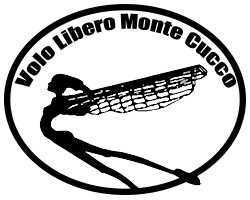- Posts: 1523
- Karma: 9
- Thank you received: 240
×
Benvenuti sul nostro forum su Sint Wind PI!
Postate qui domande o segnalate problemi / bug che riscontrate,
Postate qui domande o segnalate problemi / bug che riscontrate,
 RFM01
RFM01
- Roberto Vaccaro
-
 Topic Author
Topic Author
- Offline
- Moderatore
-

10 years 11 months ago #1577
by Roberto Vaccaro
Replied by Roberto Vaccaro on topic RFM01
Il problema del blocco acquisizione col dht22 l'avevo avuto io.
Vedi qui:
www.vololiberomontecucco.it/vlmc/index.p...d=2&id=61&Itemid=210
La resistenza di pullup su quel sensore non c'è e va messa. Però pare che 4,7 K sia troppo alta. Con quella da 1 K funziona da allora senza problemi.
Tony .... Monte Cucco è off-line??
Vedi qui:
www.vololiberomontecucco.it/vlmc/index.p...d=2&id=61&Itemid=210
La resistenza di pullup su quel sensore non c'è e va messa. Però pare che 4,7 K sia troppo alta. Con quella da 1 K funziona da allora senza problemi.
Tony .... Monte Cucco è off-line??
Please Log in to join the conversation.
- Roberto Vaccaro
-
 Topic Author
Topic Author
- Offline
- Moderatore
-

10 years 11 months ago - 10 years 11 months ago #1580
by Roberto Vaccaro
Replied by Roberto Vaccaro on topic RFM01
Si è giusto, va tra positivo (3V) di alimentazione e uscita.
Last edit: 10 years 11 months ago by Roberto Vaccaro.
Please Log in to join the conversation.
10 years 11 months ago - 10 years 11 months ago #1589
by Elia
ok grazie
[General]
station_name =
config_web_server = True
set_sistem_time_from_ntp_server_at_startup = True
ntp_server = europe.pool.ntp.org
reboot_at = None
shutdown_at = None
shutdown_hour_before_sunset = None
location_latitude =
location_longitude =
location_altitude = 0.0
wifi_reset_if_down = False
config_web_server_port = 5300
cloudbase_calib = 1.0
set_time_at_boot = None
wind_speed_units = kmh
[Dongle]
usedongle = True
alwaysoninternet = True
donglectrlport = /dev/ttyUSB2
dongleaudioport = /dev/ttyUSB1
dongledataport = /dev/ttyUSB0
usedonglenet = False
operator = tim
prober_timeout = 2.0
modem_baudrate = 460800
audio_baudrate = 115200
ctrl__baudrate = 9600
dialnum = *99#
pppd_path = /usr/sbin/pppd
[Security]
smspwd =
[DataLogging]
logdata = True
serverfile = http:/
[Upload]
upload_data = True
upload_folder = /
[Sensors]
sensor_type = WH1080-RFM01
use_wind_sensor = True
number_of_measure_for_wind_dir_average = 10
windspeed_offset = 0.0
windspeed_gain = 0.6
windmeasureinterval = 5
use_bmp085 = True
use_tmp36 = False
use_dht = True
dht_type = DHT22
number_of_measure_for_wind_trend = 30
wind_trend_limit = 10.0
number_of_measure_for_wind_average_gust_calculation = 10
[Sensor_PCE-FWS20]
set_system_time_from_weatherstation = False
[Sensor_serial]
sensor_serial_port = /dev/ttyUSB0
[RFM01]
rfm01_frequenzy = 868
rfm01_band = 134
rfm01_lna = 0
rfm01_rssi = 97
[WebCam]
webcamdevice1 = None
webcamdevice2 = None
webcamlogo = www.yoursite.com - 333000000
sendimagestoserver = False
webcaminterval = 120
webcamdevice1captureresolution = 640x480
webcamdevice2captureresolution = 640x480
webcamdevice1finalresolution = 640x480
webcamdevice2finalresolution = 640x480
captureprogram = fswebcam
sendallimagestoserver = False
delete_images_on_sd = False
[Camera]
usecameradivice = False
cameradivicefinalresolution = 800x600
gphoto2options = ,,,,,,,,,,
gphoto2options_night = ,,,,,,,,,,
reset_usb = False
clear_all_sd_cards_at_startup = True
start_camera_number = 1
gphoto2_capture_image_and_download = True
use_camera_resetter = False
camera_resetter_normaly_on = False
[CameraPI]
use_camerapi = False
camerapi_day_settings =
camerapi_night_settings =
[ftp]
ftpserver =
ftpserverdestfolder = /
ftpserverlogin =
ftpserverpassowd =
use_thread_for_sending_to_server = False
[Radio]
useradio = False
radiointerval = 900
[Mail]
gmail_user = This email address is being protected from spambots. You need JavaScript enabled to view it.
gmail_pwd = raspberrypi
mail_to = This email address is being protected from spambots. You need JavaScript enabled to view it.
use_mail = False
mail_ip = True
[SMS]
send_ip_by_sms = False
number_to_send = +393330000000
[WeatherUnderground]
weatherunderground_logdata = True
weatherunderground_id =
weatherunderground_password =
[DNSExit]
use_dnsexit = False
dnsexit_uname = user
dnsexit_pwd = pwd
dnsexit_hname = xxxx.linkpc.net
[General]
station_name =
config_web_server = True
set_sistem_time_from_ntp_server_at_startup = True
ntp_server = europe.pool.ntp.org
reboot_at = None
shutdown_at = None
shutdown_hour_before_sunset = None
location_latitude =
location_longitude =
location_altitude = 0.0
wifi_reset_if_down = False
config_web_server_port = 5300
cloudbase_calib = 1.0
set_time_at_boot = None
wind_speed_units = kmh
[Dongle]
usedongle = True
alwaysoninternet = True
donglectrlport = /dev/ttyUSB2
dongleaudioport = /dev/ttyUSB1
dongledataport = /dev/ttyUSB0
usedonglenet = False
operator = tim
prober_timeout = 2.0
modem_baudrate = 460800
audio_baudrate = 115200
ctrl__baudrate = 9600
dialnum = *99#
pppd_path = /usr/sbin/pppd
[Security]
smspwd =
[DataLogging]
logdata = True
serverfile = http:/
[Upload]
upload_data = True
upload_folder = /
[Sensors]
sensor_type = WH1080-RFM01
use_wind_sensor = True
number_of_measure_for_wind_dir_average = 10
windspeed_offset = 0.0
windspeed_gain = 0.6
windmeasureinterval = 5
use_bmp085 = True
use_tmp36 = False
use_dht = True
dht_type = DHT22
number_of_measure_for_wind_trend = 30
wind_trend_limit = 10.0
number_of_measure_for_wind_average_gust_calculation = 10
[Sensor_PCE-FWS20]
set_system_time_from_weatherstation = False
[Sensor_serial]
sensor_serial_port = /dev/ttyUSB0
[RFM01]
rfm01_frequenzy = 868
rfm01_band = 134
rfm01_lna = 0
rfm01_rssi = 97
[WebCam]
webcamdevice1 = None
webcamdevice2 = None
webcamlogo = www.yoursite.com - 333000000
sendimagestoserver = False
webcaminterval = 120
webcamdevice1captureresolution = 640x480
webcamdevice2captureresolution = 640x480
webcamdevice1finalresolution = 640x480
webcamdevice2finalresolution = 640x480
captureprogram = fswebcam
sendallimagestoserver = False
delete_images_on_sd = False
[Camera]
usecameradivice = False
cameradivicefinalresolution = 800x600
gphoto2options = ,,,,,,,,,,
gphoto2options_night = ,,,,,,,,,,
reset_usb = False
clear_all_sd_cards_at_startup = True
start_camera_number = 1
gphoto2_capture_image_and_download = True
use_camera_resetter = False
camera_resetter_normaly_on = False
[CameraPI]
use_camerapi = False
camerapi_day_settings =
camerapi_night_settings =
[ftp]
ftpserver =
ftpserverdestfolder = /
ftpserverlogin =
ftpserverpassowd =
use_thread_for_sending_to_server = False
[Radio]
useradio = False
radiointerval = 900
[Mail]
gmail_user = This email address is being protected from spambots. You need JavaScript enabled to view it.
gmail_pwd = raspberrypi
mail_to = This email address is being protected from spambots. You need JavaScript enabled to view it.
use_mail = False
mail_ip = True
[SMS]
send_ip_by_sms = False
number_to_send = +393330000000
[WeatherUnderground]
weatherunderground_logdata = True
weatherunderground_id =
weatherunderground_password =
[DNSExit]
use_dnsexit = False
dnsexit_uname = user
dnsexit_pwd = pwd
dnsexit_hname = xxxx.linkpc.net
Last edit: 10 years 11 months ago by Elia.
Please Log in to join the conversation.
10 years 11 months ago #1661
by nietzsche
Buongiorno a tutti, e un grazie a Tony in particolare e a tutta la simpatica community per il lavoro che state facendo.
Sto cercando di far funzionare il modulo RFM01 e nonostante abbia già controllato diverse volte la saldatura dell'smd il cablaggio (fatto su breadboard) provate le varie combinazioni di -l -r come suggerito in tutti i post che ho letto quando lancio ./wh1080_rf nonostante non abbia molto rumore se non sulla rssi 103 (lna 0,6) lo script si ferma a LNA_20,RSSI_103 idx 23 0.00 0.00 0.00 0.00 0.00 0.00
e non vedo nemmeno RSSI Duty xxxx ma un paio di puntini e basta.
Ho provato sia con board revision 1 che 2 entrambe con sintwind aggiornato.
Stando all'esperienza di Roberto do per fallato l'rfm01? e stando alla mia esperienza quello fallato di solito sono io
Ringrazio anticipatamente per ogni contributo
Sani
Nietzsche
Sto cercando di far funzionare il modulo RFM01 e nonostante abbia già controllato diverse volte la saldatura dell'smd il cablaggio (fatto su breadboard) provate le varie combinazioni di -l -r come suggerito in tutti i post che ho letto quando lancio ./wh1080_rf nonostante non abbia molto rumore se non sulla rssi 103 (lna 0,6) lo script si ferma a LNA_20,RSSI_103 idx 23 0.00 0.00 0.00 0.00 0.00 0.00
e non vedo nemmeno RSSI Duty xxxx ma un paio di puntini e basta.
Ho provato sia con board revision 1 che 2 entrambe con sintwind aggiornato.
Stando all'esperienza di Roberto do per fallato l'rfm01? e stando alla mia esperienza quello fallato di solito sono io
Ringrazio anticipatamente per ogni contributo
Sani
Nietzsche
Please Log in to join the conversation.
10 years 9 months ago #1984
by fishwolf
io ho preso la versione con il connettore, non quella smd, per cui dubito di averlo rotto saldando.
Già mi hanno mandato il raspberry rotto, per cui a meno di sfiga epocale, non penso sia rotto.
stasera provo il comando
sudo ./wh1080_rf -h
forse posso ottenere qualche informazioni in piu'
Già mi hanno mandato il raspberry rotto, per cui a meno di sfiga epocale, non penso sia rotto.
stasera provo il comando
sudo ./wh1080_rf -h
forse posso ottenere qualche informazioni in piu'
Please Log in to join the conversation.
10 years 9 months ago #1989
by fishwolf
Grazie Ecco
il primo con -h
il secondo senza:
Io sto usando uno dei primi raspberry, forse il problema sta nel data/nFFS, sulla versione 1 il pin 13 è GPIO21, mentre nella versione 2 è GPIO27. Gli altri pin corrispondono.
Putroppo il raspberry ver 2 ordinato è arrivato guasto e l'ho dovuto restituire.
il primo con -h
sudo ./wh1080_rf -h
Usage: wh1080_rf [OPTIONS]
-f Frequenzy
315
433
868 (default)
915
-l low noice amplifier
0 (default)
6
14
20
-b band width
67
134 (default)
200
270
340
400
-r Received signal strength indication
73
79
85
91
97 (default)
103
-s Raspberry PI revision
1
2 (default)il secondo senza:
sudo ./wh1080_rf
frequenzy : 868 - bw : 134 - rssi : 97 - lna: 0
Initialising RFM01
SPI: mode 0, 8-bit, 1000 KHz
Ctrl+C to exit
LNA_0,RSSI_73 idx 0 0.00 0.00 0.00 0.00 0.00 0.00
LNA_0,RSSI_79 idx 1 0.00 0.00 0.00 0.00 0.00 0.00
LNA_0,RSSI_85 idx 2 0.00 0.00 0.00 0.00 0.00 0.00
LNA_0,RSSI_91 idx 3 0.00 0.00 0.00 0.00 0.00 0.00
LNA_0,RSSI_97 idx 4 0.00 0.00< 0.00 0.00 5.26 54.26
LNA_0,RSSI_103 idx 5 100.00 100.00 100.00 100.00 100.00 100.00
LNA_6,RSSI_73 idx 6 0.00 0.00 0.00 0.00 0.00 0.00
LNA_6,RSSI_79 idx 7 0.00 0.00 0.00 0.00 0.00 0.00
LNA_6,RSSI_85 idx 8 0.00 0.00 0.00 0.00 0.00 0.00
LNA_6,RSSI_91 idx 9 0.00 0.00 0.00 0.00 0.00 0.00
LNA_6,RSSI_97 idx 10 0.00 0.00 0.00 0.00 0.00 0.00
LNA_6,RSSI_103 idx 11 0.00 100.00 100.00 100.00 100.00 100.00
LNA_14,RSSI_73 idx 12 0.00 0.00 0.00 0.00 0.00 0.00
LNA_14,RSSI_79 idx 13 0.00 0.00 0.00 0.00 0.00 0.00
LNA_14,RSSI_85 idx 14 0.00 0.00 0.00 0.00 0.00 0.00
LNA_14,RSSI_91 idx 15 0.00 0.00 0.00 0.00 0.00 0.00
LNA_14,RSSI_97 idx 16 0.00 0.00 0.00 0.00 0.00 0.00
LNA_14,RSSI_103 idx 17 0.00 0.00 0.00 0.00 0.00 0.00
LNA_20,RSSI_73 idx 18 0.00 0.00 0.00 0.00 0.00 0.00
LNA_20,RSSI_79 idx 19 0.00 0.00 0.00 0.00 0.00 0.00
LNA_20,RSSI_85 idx 20 0.00 0.00 0.00 0.00 0.00 0.00
LNA_20,RSSI_91 idx 21 0.00 0.00 0.00 0.00 0.00 0.00
LNA_20,RSSI_97 idx 22 0.00 0.00 0.00 0.00 0.00 0.00
LNA_20,RSSI_103 idx 23 0.00 0.00 0.00 0.00 0.00 0.00Io sto usando uno dei primi raspberry, forse il problema sta nel data/nFFS, sulla versione 1 il pin 13 è GPIO21, mentre nella versione 2 è GPIO27. Gli altri pin corrispondono.
Putroppo il raspberry ver 2 ordinato è arrivato guasto e l'ho dovuto restituire.
Please Log in to join the conversation.
10 years 9 months ago #1991
by fishwolf
ah, ho capito che la versione 1/2 viene gestita dal parametro "-s 1"
ora ho questo
ora ho questo
sudo ./wh1080_rf -s 1
frequenzy : 868 - bw : 134 - rssi : 97 - lna: 0
raspberry ver : 1
Initialising RFM01
SPI: mode 0, 8-bit, 1000 KHz
Ctrl+C to exit
LNA_0,RSSI_73 idx 0 0.00 0.00 0.00 0.00 0.00 0.00
LNA_0,RSSI_79 idx 1 0.00 0.00 0.00 0.00 0.00 0.00
LNA_0,RSSI_85 idx 2 0.00 0.00 0.00 0.00 0.00 0.00
LNA_0,RSSI_91 idx 3 0.00 0.00 0.00 0.00 0.00 0.00
LNA_0,RSSI_97 idx 4 0.00 0.00< 0.00 0.00 0.00 17.20
LNA_0,RSSI_103 idx 5 100.00 100.00 100.00 100.00 100.00 100.00
LNA_6,RSSI_73 idx 6 0.00 0.00 0.00 0.00 0.00 0.00
LNA_6,RSSI_79 idx 7 0.00 0.00 0.00 0.00 0.00 0.00
LNA_6,RSSI_85 idx 8 0.00 0.00 0.00 0.00 0.00 0.00
LNA_6,RSSI_91 idx 9 0.00 0.00 0.00 0.00 0.00 0.00
LNA_6,RSSI_97 idx 10 0.00 0.00 0.00 0.00 0.00 0.00
LNA_6,RSSI_103 idx 11 0.00 100.00 100.00 100.00 100.00 100.00
LNA_14,RSSI_73 idx 12 0.00 0.00 0.00 0.00 0.00 0.00
LNA_14,RSSI_79 idx 13 0.00 0.00 0.00 0.00 0.00 0.00
LNA_14,RSSI_85 idx 14 0.00 0.00 0.00 0.00 0.00 0.00
LNA_14,RSSI_91 idx 15 0.00 0.00 0.00 0.00 0.00 0.00
LNA_14,RSSI_97 idx 16 0.00 0.00 0.00 0.00 0.00 0.00
LNA_14,RSSI_103 idx 17 0.00 0.00 0.00 0.00 0.00 0.00
LNA_20,RSSI_73 idx 18 0.00 0.00 0.00 0.00 0.00 0.00
LNA_20,RSSI_79 idx 19 0.00 0.00 0.00 0.00 0.00 0.00
LNA_20,RSSI_85 idx 20 0.00 0.00 0.00 0.00 0.00 0.00
LNA_20,RSSI_91 idx 21 0.00 0.00 0.00 0.00 0.00 0.00
LNA_20,RSSI_97 idx 22 0.00 0.00 0.00 0.00 0.00 0.00
LNA_20,RSSI_103 idx 23 0.00 0.00 0.00 0.00 0.00 0.00
Data bits = 88 (offset 0) (0 short) No packet signature found
Pulse stats: Hi: 987 - 987 Lo: 1012 - 2282 (88 point)
Data bits = 88 (offset 0) (0 short) No packet signature found
Pulse stats: Hi: 902 - 992 Lo: 1024 - 2204 (88 point)Please Log in to join the conversation.
10 years 9 months ago #1992
by fishwolf
sudo more /proc/cpuinfo
Processor : ARMv6-compatible processor rev 7 (v6l)
BogoMIPS : 697.95
Features : swp half thumb fastmult vfp edsp java tls
CPU implementer : 0x41
CPU architecture: 7
CPU variant : 0x0
CPU part : 0xb76
CPU revision : 7
Hardware : BCM2708
Revision : 0002
Serial : 0000000085ce172b
pi@swpi ~/swpi/wh1080_rf $Please Log in to join the conversation.
10 years 9 months ago #1994
by fishwolf
Questo è l'output del comando, non li sembra che stia ricevendo qualcosa, ho la centralina sul tavolo.
Comunque riavviando swpi, ancora non trova la centralina
Comunque riavviando swpi, ancora non trova la centralina
sudo ./wh1080_rf -s 1
frequenzy : 868 - bw : 134 - rssi : 97 - lna: 0
raspberry ver : 1
Initialising RFM01
SPI: mode 0, 8-bit, 1000 KHz
Ctrl+C to exit
LNA_0,RSSI_73 idx 0 0.00 0.00 0.00 0.00 0.00 0.00
LNA_0,RSSI_79 idx 1 0.00 0.00 0.00 0.00 0.00 0.00
LNA_0,RSSI_85 idx 2 0.00 0.00 0.00 0.00 0.00 0.00
LNA_0,RSSI_91 idx 3 0.00 0.00 0.00 0.00 0.00 0.00
LNA_0,RSSI_97 idx 4 0.00 0.00< 0.00 0.00 0.00 9.68
LNA_0,RSSI_103 idx 5 100.00 100.00 100.00 100.00 100.00 100.00
LNA_6,RSSI_73 idx 6 0.00 0.00 0.00 0.00 0.00 0.00
LNA_6,RSSI_79 idx 7 0.00 0.00 0.00 0.00 0.00 0.00
LNA_6,RSSI_85 idx 8 0.00 0.00 0.00 0.00 0.00 0.00
LNA_6,RSSI_91 idx 9 0.00 0.00 0.00 0.00 0.00 0.00
LNA_6,RSSI_97 idx 10 0.00 0.00 0.00 0.00 0.00 0.00
LNA_6,RSSI_103 idx 11 0.00 98.95 100.00 100.00 100.00 100.00
LNA_14,RSSI_73 idx 12 0.00 0.00 0.00 0.00 0.00 0.00
LNA_14,RSSI_79 idx 13 0.00 0.00 0.00 0.00 0.00 0.00
LNA_14,RSSI_85 idx 14 0.00 0.00 0.00 0.00 0.00 0.00
LNA_14,RSSI_91 idx 15 0.00 0.00 0.00 0.00 0.00 0.00
LNA_14,RSSI_97 idx 16 0.00 0.00 0.00 0.00 0.00 0.00
LNA_14,RSSI_103 idx 17 0.00 0.00 0.00 0.00 0.00 0.00
LNA_20,RSSI_73 idx 18 0.00 0.00 0.00 0.00 0.00 0.00
LNA_20,RSSI_79 idx 19 0.00 0.00 0.00 0.00 0.00 0.00
LNA_20,RSSI_85 idx 20 0.00 0.00 0.00 0.00 0.00 0.00
LNA_20,RSSI_91 idx 21 0.00 0.00 0.00 0.00 0.00 0.00
LNA_20,RSSI_97 idx 22 0.00 0.00 0.00 0.00 0.00 0.00
LNA_20,RSSI_103 idx 23 0.00 0.00 0.00 0.00 0.00 0.00
Data bits = 88 (offset 0) (0 short) No packet signature found
Pulse stats: Hi: 974 - 992 Lo: 1023 - 2212 (88 point)
Data bits = 88 (offset 0) (0 short) No packet signature found
Pulse stats: Hi: 979 - 986 Lo: 1031 - 2271 (88 point)
Data bits = 88 (offset 0) (8 short) No packet signature found
Pulse stats: Hi: 902 - 997 Lo: 1010 - 2205 (88 point)
Data bits = 88 (offset 0) (8 short) No packet signature found
Pulse stats: Hi: 972 - 991 Lo: 1008 - 2186 (88 point)
Data bits = 88 (offset 0) (8 short) No packet signature found
Pulse stats: Hi: 976 - 988 Lo: 1010 - 2207 (88 point)
Please Log in to join the conversation.
10 years 9 months ago #1996
by fishwolf
ok ho settato rssi=85 e sto cominciando a ricevere qualcosa
penso che questo settaggio vada rifatto nel montaggio finale in base alla distanza tx-rx, cosa dovrei ottenere per una ricezione ottimale ?
perchè leggo ancora
"Data bits = 88 (offset (0 short) Packet signature found"
(0 short) Packet signature found"
2)
ma una volta trovati, presume che questi parametri devono essere settati nel swpi.cfg in questa sezione
[RFM01]
rfm01_frequenzy = 868
rfm01_band = 134
rfm01_lna = 0
rfm01_rssi = 97
ma mi sembra non funzionare l'auto-riconoscimento della versione, continua a non trovare la stazione.
[30/09/2013-22:49:41] ERROR - No PCE-FWS20 station found.
Data bits = 88 (offset 8) (0 short) Packet signature found
Frequency deviation -1.0KHz (-1)
ac 22 8c 3f 00 00 00 d5 80 1c crc ok (gap 19s)
Pulse stats: Hi: 416 - 595 Lo: 1389 - 1648 (88 point)
Threshold now 992
calculate_values
Station Id: 0AC2
Temperature: 25.2C, Humidity: 63%
Wind speed: 0.00 m/s, Gust Speed 0.00 m/s, N
Wind speed: 0.0 mph, Gust Speed 0.0 mph, N
Total rain: 63.9 mm
Listening for transmission
Data bits = 88 (offset 8) (0 short) Packet signature found
Frequency deviation 0.0KHz (0)
ac 22 8c 3f 00 00 00 d5 80 1c crc ok (gap 48s)
Pulse stats: Hi: 484 - 655 Lo: 1443 - 1645 (88 point)
Threshold now 1049
calculate_values
Station Id: 0AC2
Temperature: 25.2C, Humidity: 63%
Wind speed: 0.00 m/s, Gust Speed 0.00 m/s, N
Wind speed: 0.0 mph, Gust Speed 0.0 mph, N
Total rain: 63.9 mm
Listening for transmission
Data bits = 88 (offset 8) (0 short) Packet signature found
Frequency deviation -1.0KHz (-1)
ac 22 8c 3f 00 00 00 d5 80 1c crc ok (gap 48s)
Pulse stats: Hi: 467 - 605 Lo: 1455 - 1650 (88 point)
Threshold now 1030
calculate_values
Station Id: 0AC2penso che questo settaggio vada rifatto nel montaggio finale in base alla distanza tx-rx, cosa dovrei ottenere per una ricezione ottimale ?
perchè leggo ancora
"Data bits = 88 (offset
2)
ma una volta trovati, presume che questi parametri devono essere settati nel swpi.cfg in questa sezione
[RFM01]
rfm01_frequenzy = 868
rfm01_band = 134
rfm01_lna = 0
rfm01_rssi = 97
ma mi sembra non funzionare l'auto-riconoscimento della versione, continua a non trovare la stazione.
[30/09/2013-22:49:41] ERROR - No PCE-FWS20 station found.
Please Log in to join the conversation.
10 years 9 months ago #1999
by fishwolf
perchè quando da' errore swpi, smette di funzionare, lo devo ri-settare a SIMULATE per farlo funzionare
comunque
mi è sembrato di capire che sia corretto "WH1080-RFM01"
ora ottengo dei risultati corretti
Ti ringrazio molto per l'aiuto.
Ultima cosa sul settaggio dei parametri radio:
giocando con i valori e ws1080 che messaggi devo ottenere per avere una ricezione corretta ?
comunque
mi è sembrato di capire che sia corretto "WH1080-RFM01"
ora ottengo dei risultati corretti
[30/09/2013-23:15:00] Internet ok
[30/09/2013-23:15:00] Logging data ...
lun 30 set 2013, 23.15.18, CEST
[30/09/2013-23:15:18] System time adjusted from NPT server : europe.pool.ntp.org
[30/09/2013-23:15:20] Data sent to server : OK
[30/09/2013-23:15:25] Rereading config file ..
[30/09/2013-23:15:25] Disk space left = 1044336640
[30/09/2013-23:15:25] Sleeping 574 seconds
[30/09/2013-23:15:27] Logging data to Database
[30/09/2013-23:15:27] Dir: N - Spd: 0.0 - Gst: 0.0 - Tout: 25.0 - Hout: 65.0 - Rtot: 63.9 - RDay: -17.1 - R1h: 30.9 - R24h: -17.1 - CB: 859Ti ringrazio molto per l'aiuto.
Ultima cosa sul settaggio dei parametri radio:
giocando con i valori e ws1080 che messaggi devo ottenere per avere una ricezione corretta ?
Please Log in to join the conversation.
- contangelo
-

- Offline
- Junior Boarder
-

Less
More
- Posts: 22
- Thank you received: 2
10 years 9 months ago #2041
by contangelo
Replied by contangelo on topic RFM01
Ciao tony, volevo sapere se c'è uno schema per il modulo rfm01 con i pon, quello senza pin è diverso.vorrei capire il senso come alloggiare i pin
Please Log in to join the conversation.
- contangelo
-

- Offline
- Junior Boarder
-

Less
More
- Posts: 22
- Thank you received: 2
10 years 9 months ago - 10 years 9 months ago #2043
by contangelo
Replied by contangelo on topic RFM01
come mai non ricevo ancora? le sto provando tutte.
frequenzy : 868 - bw : 134 - rssi : 98 - lna: 0
Initialising RFM01
SPI: mode 0, 8-bit, 1000 KHz
Ctrl+C to exit
LNA_0,RSSI_73 idx 0 0.00 0.00 0.00 0.00 0.00 0.00
LNA_0,RSSI_79 idx 1 0.00 0.00 0.00 0.00 0.00 0.00
LNA_0,RSSI_85 idx 2 0.00 0.00 0.00 0.00 0.00 0.00
LNA_0,RSSI_91 idx 3 0.00 0.00 0.00 0.00 0.00 0.00
LNA_0,RSSI_97 idx 4 0.00 0.00 0.00 0.00 0.00 22.34
LNA_0,RSSI_103 idx 5 43.01 100.00< 100.00 100.00 100.00 100.00
LNA_6,RSSI_73 idx 6 0.00 0.00 0.00 0.00 0.00 0.00
LNA_6,RSSI_79 idx 7 0.00 0.00 0.00 0.00 0.00 0.00
LNA_6,RSSI_85 idx 8 0.00 0.00 0.00 0.00 0.00 0.00
LNA_6,RSSI_91 idx 9 0.00 0.00 0.00 0.00 0.00 0.00
LNA_6,RSSI_97 idx 10 0.00 0.00 0.00 0.00 0.00 0.00
LNA_6,RSSI_103 idx 11 0.00 98.94 100.00 100.00 100.00 100.00
LNA_14,RSSI_73 idx 12 0.00 0.00 0.00 0.00 0.00 0.00
LNA_14,RSSI_79 idx 13 0.00 0.00 0.00 0.00 0.00 0.00
LNA_14,RSSI_85 idx 14 0.00 0.00 0.00 0.00 0.00 0.00
LNA_14,RSSI_91 idx 15 0.00 0.00 0.00 0.00 0.00 0.00
LNA_14,RSSI_97 idx 16 0.00 0.00 0.00 0.00 0.00 0.00
LNA_14,RSSI_103 idx 17 0.00 0.00 0.00 0.00 5.38 78.95
LNA_20,RSSI_73 idx 18 0.00 0.00 0.00 0.00 0.00 0.00
LNA_20,RSSI_79 idx 19 0.00 0.00 0.00 0.00 0.00 0.00
LNA_20,RSSI_85 idx 20 0.00 0.00 0.00 0.00 0.00 0.00
LNA_20,RSSI_91 idx 21 0.00 0.00 0.00 0.00 0.00 0.00
LNA_20,RSSI_97 idx 22 0.00 0.00 0.00 0.00 0.00 0.00
LNA_20,RSSI_103 idx 23 0.00 0.00 0.00 0.00 0.00 0.00
...............Pulse stats: Hi: 222 - 981 Lo: 1098 - 8351 (58 point)
Pulse stats: Hi: 152 - 986 Lo: 1083 - 2589 (58 point)
Data bits = 107 (offset 89) (145 short) Packet signature found
Pulse stats: Hi: 81 - 984 Lo: 1007 - 1924 (107 point)
Pulse stats: Hi: 81 - 909 Lo: 1059 - 2873 (46 point)
Data bits = 69 (offset 34) (149 short) Packet signature found
Pulse stats: Hi: 83 - 990 Lo: 1061 - 3679 (69 point)
Data bits = 178 (offset 23) (207 short) Packet signature found
Pulse stats: Hi: 82 - 989 Lo: 1008 - 10131 (178 point)
.........Pulse stats: Hi: 81 - 986 Lo: 1058 - 2063 (52 point)
solo con 103 ricevo qualcosina.
frequenzy : 868 - bw : 134 - rssi : 98 - lna: 0
Initialising RFM01
SPI: mode 0, 8-bit, 1000 KHz
Ctrl+C to exit
LNA_0,RSSI_73 idx 0 0.00 0.00 0.00 0.00 0.00 0.00
LNA_0,RSSI_79 idx 1 0.00 0.00 0.00 0.00 0.00 0.00
LNA_0,RSSI_85 idx 2 0.00 0.00 0.00 0.00 0.00 0.00
LNA_0,RSSI_91 idx 3 0.00 0.00 0.00 0.00 0.00 0.00
LNA_0,RSSI_97 idx 4 0.00 0.00 0.00 0.00 0.00 22.34
LNA_0,RSSI_103 idx 5 43.01 100.00< 100.00 100.00 100.00 100.00
LNA_6,RSSI_73 idx 6 0.00 0.00 0.00 0.00 0.00 0.00
LNA_6,RSSI_79 idx 7 0.00 0.00 0.00 0.00 0.00 0.00
LNA_6,RSSI_85 idx 8 0.00 0.00 0.00 0.00 0.00 0.00
LNA_6,RSSI_91 idx 9 0.00 0.00 0.00 0.00 0.00 0.00
LNA_6,RSSI_97 idx 10 0.00 0.00 0.00 0.00 0.00 0.00
LNA_6,RSSI_103 idx 11 0.00 98.94 100.00 100.00 100.00 100.00
LNA_14,RSSI_73 idx 12 0.00 0.00 0.00 0.00 0.00 0.00
LNA_14,RSSI_79 idx 13 0.00 0.00 0.00 0.00 0.00 0.00
LNA_14,RSSI_85 idx 14 0.00 0.00 0.00 0.00 0.00 0.00
LNA_14,RSSI_91 idx 15 0.00 0.00 0.00 0.00 0.00 0.00
LNA_14,RSSI_97 idx 16 0.00 0.00 0.00 0.00 0.00 0.00
LNA_14,RSSI_103 idx 17 0.00 0.00 0.00 0.00 5.38 78.95
LNA_20,RSSI_73 idx 18 0.00 0.00 0.00 0.00 0.00 0.00
LNA_20,RSSI_79 idx 19 0.00 0.00 0.00 0.00 0.00 0.00
LNA_20,RSSI_85 idx 20 0.00 0.00 0.00 0.00 0.00 0.00
LNA_20,RSSI_91 idx 21 0.00 0.00 0.00 0.00 0.00 0.00
LNA_20,RSSI_97 idx 22 0.00 0.00 0.00 0.00 0.00 0.00
LNA_20,RSSI_103 idx 23 0.00 0.00 0.00 0.00 0.00 0.00
...............Pulse stats: Hi: 222 - 981 Lo: 1098 - 8351 (58 point)
Pulse stats: Hi: 152 - 986 Lo: 1083 - 2589 (58 point)
Data bits = 107 (offset 89) (145 short) Packet signature found
Pulse stats: Hi: 81 - 984 Lo: 1007 - 1924 (107 point)
Pulse stats: Hi: 81 - 909 Lo: 1059 - 2873 (46 point)
Data bits = 69 (offset 34) (149 short) Packet signature found
Pulse stats: Hi: 83 - 990 Lo: 1061 - 3679 (69 point)
Data bits = 178 (offset 23) (207 short) Packet signature found
Pulse stats: Hi: 82 - 989 Lo: 1008 - 10131 (178 point)
.........Pulse stats: Hi: 81 - 986 Lo: 1058 - 2063 (52 point)
solo con 103 ricevo qualcosina.
Last edit: 10 years 9 months ago by contangelo.
Please Log in to join the conversation.
Time to create page: 0.826 seconds